Starting a new NuxtJS app
It's been a while, but today I'm starting a re-write of my openCodeCash web application. That was built in Express with Bootstrap - since then I've learned a lot in NuxtJS and TailwindCSS - so I'm going to start a rebuild. I have a couple of areas that I want to improve massively:
API connection - the OFX file import works great, but that's a very manual activity, which means it almost never gets done, and when I do pull that data, there is SO much to reconcile that nothing gets categorized properly. I started playing with a Plaid integration, but inexperience in NodeJS at the time meant that the webhook never worked reliably. That's a great place to start!
The UI/UX - the inspiration for the original project was my wife's approach to managing our finances. She lays every key bill out on a paper calendar against our paydays to make sure that cashflow goes in the right direction. The calendar on the original version is clunky - between TailwindCSS and the Vuetify library, I want to create a much better experience
Let's start with creating a new NuxtJS project to get the ball rolling...
Blank slate
Creating a new project is simple if you have NPM installed, but I still can never remember the steps without looking them up...
Once you run the npm init command, it will take you through a guided process to setup the core libraries. Nothing that couldn't be done later, but why not add them in now! For me, that means TailwindCSS, Jest and Github.
Make sure you are in the root folder of wherever you store your repos, then:
Install NuxtJS framework:
npm init nuxt-app <project-name>
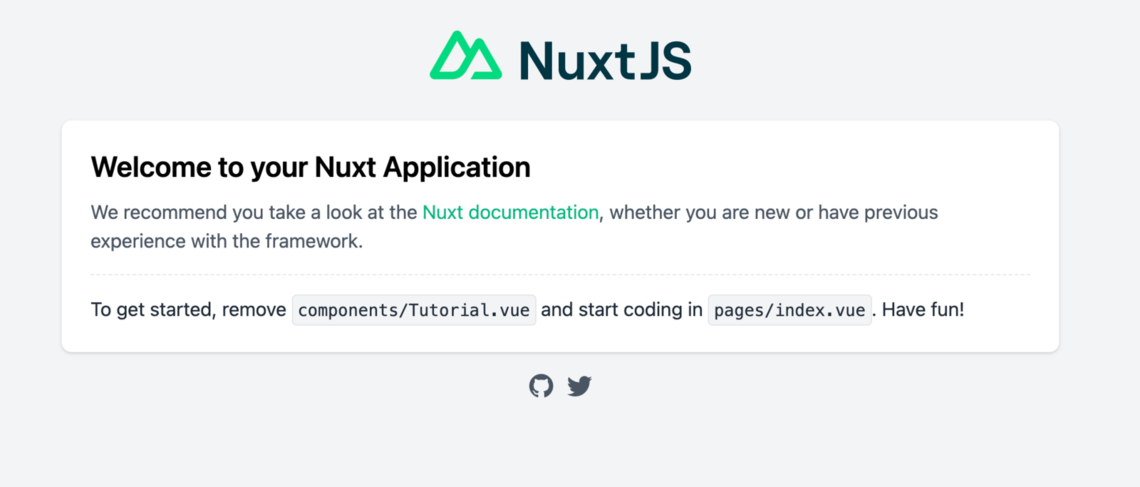
Once everything is installed, follow the instructions to fire up the project, and confirm that it loads in your browser correctly.
- Author: Gary Bailey
- Created: Feb, 05 2022
- Updated: Feb, 07 2022